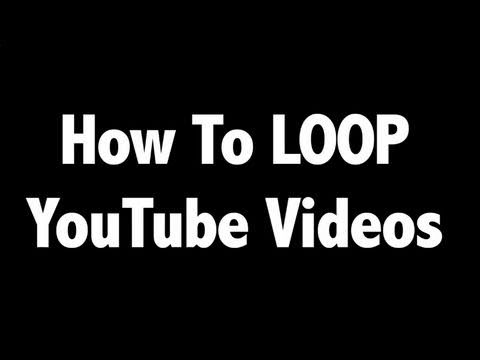
A quick video tutorial from SMPFilms, on how to create looping YouTube videos (similar to Vines). The tutorial is unlisted on YouTube.
SMPFilms is a YouTube channel that was launched in October 2005.
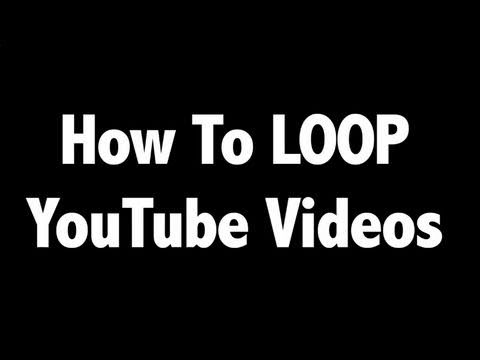
A quick video tutorial from SMPFilms, on how to create looping YouTube videos (similar to Vines). The tutorial is unlisted on YouTube.
SMPFilms is a YouTube channel that was launched in October 2005.
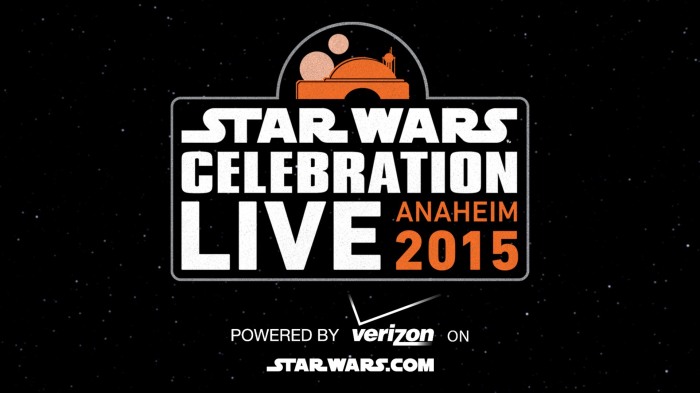
The presentation features J.J. Abrams (writer/director/producer) and Kathleen Kennedy (producer) on the Celebration Stage, and are later joined by cast members Daisy Ridley (Rey), John Boyega (Finn), Oscar Isaac (Poe Dameron), Mark Hamill (Luke Skywalker), Carrie Fisher (General Leia Organa), Anthony Daniels (C3PO), and Peter Mayhew (Chewbacca). Also brought out on stage are the droids, R2D2 and BB-8.
The live footage doesn’t start until after the 2 hour mark (except for a guy testing a microphone).

Pink Floyd – The Greatest Gig In The Sky
In 2011, British rock band Pink Floyd uploaded to their channel, a 55 minute long video featuring the previously unreleased live audio recording of their performance of Dark Side of the Moon, at Wembley in November 1974. This unlisted video includes footage of their original Floyd screen films.

Brit Floyd – Live at Red Rocks – 2013 PBS Special
An hour-long PBS special of Pink Floyd tribute band, Brit Floyd, performing live at Red Rocks, on 2 August 2013.

PetitTube is a French website that randomly auto-plays YouTube videos with few or zero views.
It plays a lot of junk (such as real-estate videos), but has been known to bring up some interesting (and weird) videos.

Deep Into YouTube is a popular subreddit for sharing links to YouTube videos that are old and have few views. A subreddit is essentially a forum on the website Reddit, where the posts can be up-voted and down-voted.
Videos newer than 5 months or with more than 100,000 views are forbidden and automatically deleted.
Many weird, funny and interesting videos are shared on this subreddit.
In the English speaking world, YouTube is by far the most popular video sharing site. Despite its huge size, and being regarded as the go-to site for finding videos, there is a lot of user-uploaded video content available on other video sharing sites.
Vimeo was launched in November 2004, making it a n older video sharing site than YouTube (Youtube was launched in February 2005). Vimeo also had HD video capabilities before YouTube did. Vimeo is often used for more professional looking videos such as short films, independent music videos, and mini-documentaries (especially for embedding in websites).
Dailymotion was released about a month after YouTube. It was developed in France, and is popular in the French speaking world.
There are some very popular foreign language video sharing sites that are almost unheard of by the English speaking monolinguals.
Chinese: Youku, ku6.com, 56.com, Tudou
Japanese: Nico Nico Douga (registration required for watching videos).
German: MyVideo
French: Wat.tv
On L-Lists, there is quite possibly the most comprehensive list of video sharing sites on the internet, with over 120 sites listed:
There are two options for sharing videos on a blog post:
The former, if on YouTube, would be relatively easy to find unless unlisted or with minimal searchable text and tags. The videos of the latter are harder to find.
Automattic, the company that owns WordPress, also owns VideoPress which is a plugin for WordPress blogs and websites, which allows the hosting/streaming of HD videos. Finding these videos isn’t as obvious as finding a listed YouTube video, given that it works more like a video hosting site (that has no search function) than a video sharing site (that has a prominent and effective search function).
To search for websites which have VideoPress videos, first go to Google, and search for:
search term site:wordpress.com
Then go to the search options, and select videos. Doing so will bring up search results for videos on WordPress sites. It appears that what the search results come up with, are limited to webpages with VideoPress videos, rather than videos embedded from the likes of YouTube (someone please correct me if I’m wrong about this).
The videos appearing this way include websites powered by WordPress but have their own URL. This includes at least several websites for televised American news shows. I am unsure if this includes the sites that use the WordPress software but not the WordPress platform (this blogging resources site has a succinct explanation of the difference).
The search results for other major blogging sites don’t seem as good as for WordPress. A search for videos on BlogSpot or Tumblr seems to come up with a lot of webpages that don’t work, webpages with dodgy content (e.g. scams), webpages that contain embedded videos from video sharing sites, or a straight redirect to the video’s YouTube page.
Not all blogging sites are like that though. The video search results for Typepad and Hubpages appear to be limited to videos that have been uploaded to those sites.
Some blogging sites have a search quality somewhere in between i.e. videos that are hosted elsewhere but on uncommon video hosting/sharing sites.
On the list making site, L-Lists, there is this huge list of blogging sites. Not only are there WordPress, BlogSpot and Tumblr, but there also exists over a hundred others. Videos uploaded to the less well known blogging sites would be even harder to find than the VideoPress videos on WordPress (except maybe for some of the blogging sites which have a video search function).

YouTube has three main privacy options:
The unlisted feature was introduced in 2010, and is often used by major accounts (celebrities, musicians, big businesses etc) for videos such as: live performances, behind the scenes videos, hard to find Easter eggs etc.
Unlisted Videos is a website by the New Zealand based company, Statistical Consultants Ltd, that lets people submit, search, and watch unlisted YouTube videos. That is:
Unlisted Videos have a set of rules and guidelines which are aimed at preventing copyright infringements and privacy breaches. In most cases, the unlisted videos of celebrities, musicians, big businesses, universities etc, are permitted; but the unlisted videos of the average person aren’t.
There are a variety of search engine tricks that can be used to find hard to find videos.
Google and Bing (and some other search engines), have a command which lets the user limit their search to a particular website. The following search would look for webpages containing the word ‘video’ (or maybe some closely related terms) but only from the site wordpress.com
video site:wordpress.com
If you already know that a site has videos, but there aren’t navigation links or a reliable search function to find them, this command can be a good way of finding those videos.
While searching for videos on a search engine (especially Google), you are bound to come up with many YouTube search results. The minus sign can be used to exclude terms, and also exclude entire websites. For example:
puppies video -site:youtube.com
You can exclude more than one website in a single search, for example:
puppies video -site:youtube.com -site:vimeo.com -site:dailymotion.com
Some video files are stored and internally linked to in a similar way to a webpage file. Such video files can be found via Google (and other search engines), by using the file type command. This is where you specify the webpage file type. Videos can be found this way by limiting the file type to a commonly used video file extension. For example:
software tutorial filetype:wmv
Some common file extensions include: .wmv, .flv, .avi, .mp4
Google (and most other search engines) let the user use quotations marks to restrict the search to a phrase(s) as opposed to a collection of independent keywords. For example:
“watch video”
For other commands, see this list of Google Search commands (a succinct single page list on the list making website L-Lists).
This blog is about online videos (and also sites, software, tools etc), with an emphasis on online videos that are relatively difficult to find i.e. not YouTube videos that have detailed descriptions, titles, tags etc, that make them easy to find.
These hard to find videos could include: